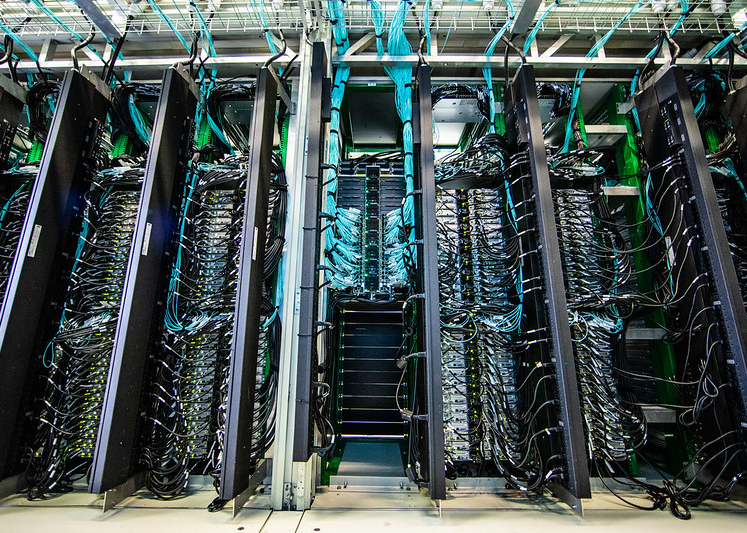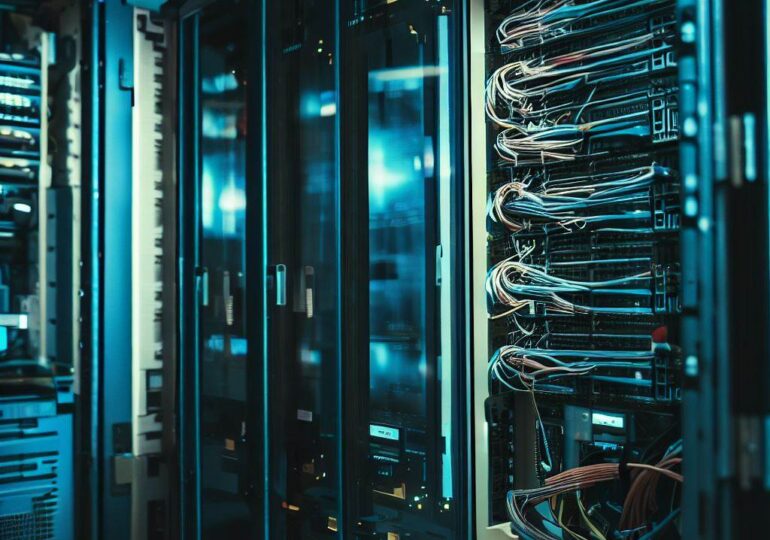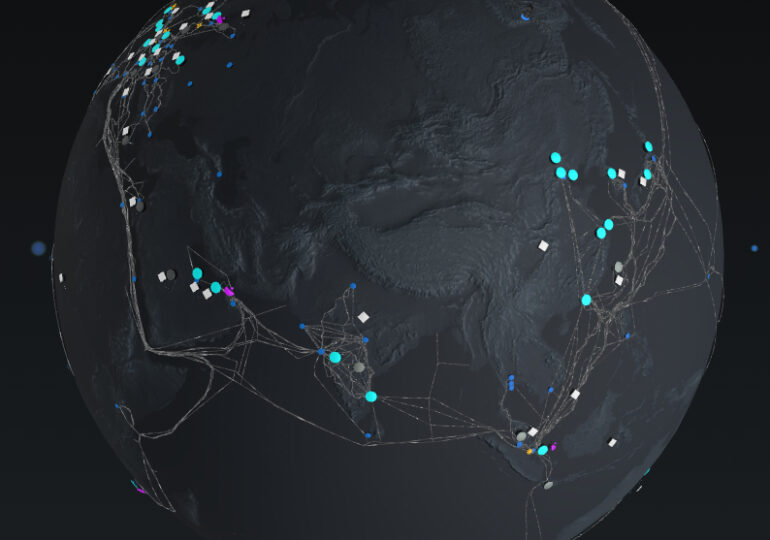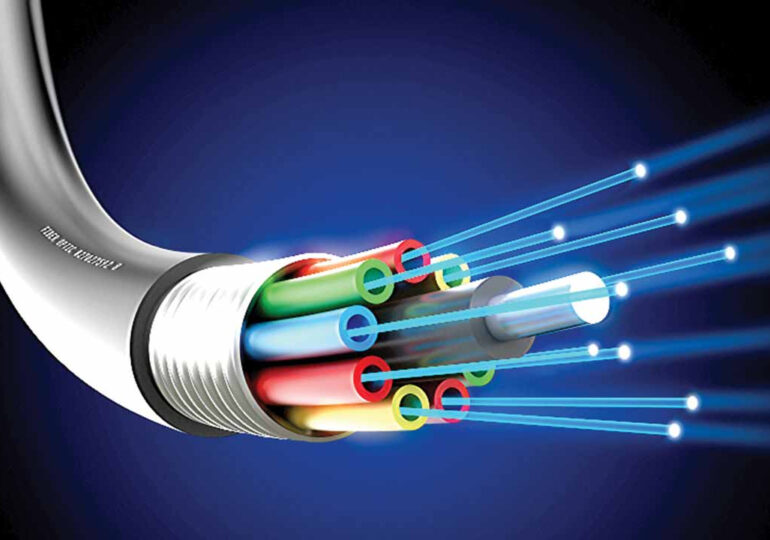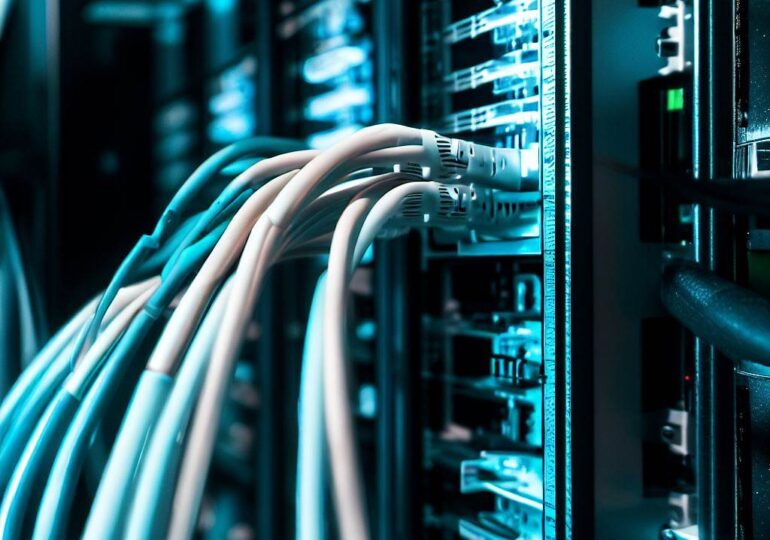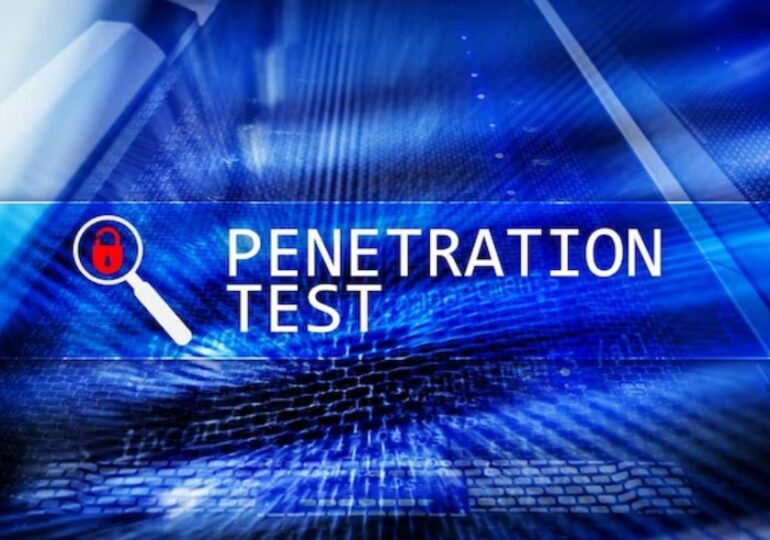How UCaaS Unified Communications as a Service can improve your company’s productivity

Introduction
In today’s fast-paced business world, effective communication is the key to success. Enter UCaaS, or Unified Communications as a Service, a powerful solution that can revolutionize the way your company operates. With UCaaS, you can seamlessly integrate all your communication channels – from phone calls and video conferencing to instant messaging and file sharing – into one unified platform. This not only streamlines your communication processes but also enhances collaboration and productivity among your team members.
By adopting UCaaS, your company can enjoy a range of benefits. Firstly, it eliminates the need for multiple fragmented communication tools, saving you time and resources. Secondly, it enables seamless communication across different devices and locations, empowering your employees to work from anywhere. Additionally, proactive monitoring and automated software updates ensure uninterrupted service and enhanced security.
Whether you’re a small business looking to optimize your operations or a large enterprise seeking to boost employee productivity, UCaaS offers a flexible and scalable solution that meets your specific needs. Embrace the future of communication and unlock your company’s full potential with UCaaS.
What is UCaaS (Unified Communications as a Service)?
UCaaS, or Unified Communications as a Service, is a cloud-based communication solution that integrates various communication channels into a unified platform. It brings together voice, video, messaging, and collaboration tools, allowing users to communicate and collaborate seamlessly.
With UCaaS, businesses no longer need to rely on separate communication tools or invest in costly on-premises infrastructure. Instead, all communication services are hosted and managed in the cloud, providing businesses with a scalable and flexible solution that can adapt to their needs.
The benefits of UCaaS for businesses
UCaaS offers a wide range of benefits for businesses of all sizes. Here are some key advantages:
1. Streamlined communication processes
One of the primary benefits of UCaaS is its ability to streamline communication processes. By integrating all communication channels into a single platform, UCaaS eliminates the need for employees to switch between different tools or interfaces. This saves time and reduces the risk of miscommunication, ensuring that messages are delivered promptly and accurately.
Additionally, UCaaS enables features such as presence status, which allows employees to see the availability of their colleagues in real-time. This eliminates the need for unnecessary phone calls or emails to check someone’s availability, further enhancing efficiency and productivity.
2. Enhanced collaboration
Effective collaboration is essential for any business, and UCaaS provides the tools to facilitate seamless collaboration among team members. With features like video conferencing, screen sharing, and file sharing, employees can collaborate in real-time, regardless of their physical location.
UCaaS also enables the integration of other collaboration tools, such as project management software or customer relationship management (CRM) systems. This allows for a more streamlined workflow, with all relevant information and communication accessible from a single interface.
3. Flexibility and mobility
In today’s increasingly remote workforce, flexibility and mobility are crucial. UCaaS enables employees to communicate and collaborate from anywhere, using any device. Whether they are in the office, working from home, or on the go, employees can stay connected and productive.
Furthermore, UCaaS supports features like mobile applications and softphone clients, which allow employees to use their personal devices as business communication tools. This eliminates the need for separate business phones and reduces costs.
4. Cost savings
Implementing UCaaS can result in significant cost savings for businesses. By moving communication services to the cloud, businesses can avoid the upfront costs associated with purchasing and maintaining on-premises infrastructure. Instead, they can pay a predictable monthly fee based on their usage, allowing for better budget management.
UCaaS also eliminates the need for separate communication tools and services, consolidating everything into a single platform. This reduces licensing fees, maintenance costs, and the complexity of managing multiple vendors.
5. Scalability and future-proofing
As businesses grow and evolve, their communication needs change. UCaaS offers scalability, allowing businesses to easily add or remove users and services as required. This ensures that businesses can adapt to changing demands without the need for significant investments or disruptions.
Furthermore, UCaaS providers regularly update their software and add new features to stay ahead of the competition. By adopting UCaaS, businesses can future-proof their communication infrastructure and take advantage of the latest advancements in technology.
UCaaS vs. traditional communication systems
Traditional communication systems, such as on-premises PBX (Private Branch Exchange) or legacy phone systems, have long been the standard for businesses. However, UCaaS offers several advantages over these traditional systems.
1. Cost and maintenance
Traditional communication systems often require significant upfront investments in hardware, software licenses, and maintenance. On the other hand, UCaaS eliminates the need for businesses to invest in costly on-premises infrastructure. All communication services are hosted and managed by the UCaaS provider, reducing maintenance costs and freeing up IT resources.
2. Scalability and flexibility
Traditional systems can be complex and difficult to scale. Adding or removing users often requires significant hardware and software upgrades, resulting in downtime and disruptions. UCaaS, on the other hand, offers scalability and flexibility, allowing businesses to easily add or remove users and services as needed, without the need for complex installations or upgrades.
3. Mobility and remote work
Traditional systems are often limited to the office environment, making it challenging for remote or mobile workers to stay connected. With UCaaS, employees can access communication services from anywhere, using any device. This enables businesses to embrace remote work and offer employees the flexibility they need to be productive.
4. Integration and collaboration
Traditional systems are typically limited to voice communications, with limited or no integration with other collaboration tools. UCaaS, on the other hand, integrates voice, video, messaging, and collaboration tools into a unified platform. This enables employees to communicate and collaborate seamlessly, regardless of the channel they choose.
5. Proactive monitoring and updates
UCaaS providers offer proactive monitoring and automated software updates, ensuring that businesses have access to the latest features and security enhancements. Traditional systems often require manual updates and maintenance, which can be time-consuming and prone to human error.
Key features of UCaaS
UCaaS offers a wide range of features that enhance communication and collaboration within businesses. Here are some key features to consider:
1. Voice and video calling
UCaaS provides high-quality voice and video calling capabilities, allowing employees to communicate seamlessly, whether through traditional phone calls or video conferences. These features support both internal and external communications, enabling businesses to stay connected with customers and partners.
2. Instant messaging and presence
UCaaS platforms often include instant messaging capabilities, enabling employees to communicate quickly and efficiently. Presence status indicators show the availability of colleagues, reducing the need for unnecessary interruptions and improving productivity.
3. Screen sharing and file sharing
UCaaS platforms offer screen sharing and file sharing features, making it easy for employees to collaborate and share information. Whether it’s presenting a proposal, reviewing a document, or brainstorming ideas, these features facilitate real-time collaboration, regardless of the participants’ location.
4. Integration with other tools
UCaaS can integrate with other business tools, such as project management software, CRM systems, or email clients. This integration allows for a more streamlined workflow, with all relevant information and communication accessible from a single interface.
5. Mobile applications and softphone clients
UCaaS providers often offer mobile applications and softphone clients, allowing employees to use their personal devices as business communication tools. This enables employees to stay connected and productive, even when they are away from their desks.
Implementing UCaaS in your company
Implementing UCaaS in your company requires careful planning and consideration. Here are some steps to guide you through the process:
1. Assess your communication needs
Start by assessing your company’s communication needs. Consider the number of employees, the communication channels they use, and any specific requirements or challenges you may have. This will help you identify the features and capabilities you need from a UCaaS provider.
2. Research and choose a UCaaS provider
Research different UCaaS providers and compare their offerings. Look for providers that align with your business needs and have a track record of reliability and security. Consider factors such as pricing, scalability, integration capabilities, and customer support.
3. Plan the implementation process
Once you have chosen a UCaaS provider, plan the implementation process. Determine the timeline, allocate resources, and identify any potential challenges or risks. It is essential to involve key stakeholders and communicate the benefits of UCaaS to employees.
4. Migrate your communication services
Migrate your existing communication services to the UCaaS platform. This may involve porting phone numbers, setting up new devices, and configuring user accounts. Work closely with your UCaaS provider to ensure a smooth transition and minimize disruptions.
5. Train employees and promote adoption
Provide training and support to employees to ensure a successful UCaaS adoption. Familiarize them with the new features and capabilities, and encourage them to embrace the new communication platform. Promote the benefits of UCaaS and address any concerns or resistance to change.
6. Monitor and optimize
Once UCaaS is implemented, monitor its performance and gather feedback from employees. Identify areas for improvement and optimize the system accordingly. Regularly review your communication needs and adjust your UCaaS configuration as your business evolves.
Choosing the right UCaaS provider
Choosing the right UCaaS provider is crucial for a successful implementation. Here are some factors to consider when selecting a provider:
1. Reliability and security
Ensure that the UCaaS provider has a reliable infrastructure and robust security measures in place. Look for certifications such as ISO 27001 or SOC 2, which demonstrate their commitment to data protection and privacy.
2. Scalability and flexibility
Choose a provider that offers scalability and flexibility, allowing you to add or remove users and services as needed. Consider your future growth plans and ensure that the provider can support your business’s evolving communication needs.
3. Integration capabilities
Consider the integration capabilities of the UCaaS platform. Look for providers that offer pre-built integrations with popular business tools, or have APIs that allow for custom integrations. This will ensure that your UCaaS platform can seamlessly integrate with your existing workflow.
4. Pricing and billing
Evaluate the pricing structure and billing options offered by the UCaaS provider. Look for a transparent pricing model that aligns with your usage and budget. Consider any additional fees, such as setup fees or charges for additional features or support.
5. Customer support and service level agreements
Ensure that the UCaaS provider offers reliable customer support and service level agreements (SLAs). Look for providers that offer 24/7 support, with multiple channels of communication. Review the SLAs to understand the provider’s commitment to uptime, response times, and issue resolution.
Case studies: How companies have improved productivity with UCaaS
Many companies have experienced significant productivity improvements after implementing UCaaS. Here are a few case studies:
1. Company XYZ
Company XYZ, a global technology company, implemented UCaaS to streamline communication among its geographically dispersed teams. By consolidating all communication channels into a single platform, employees could collaborate more efficiently and reduce the time spent switching between tools. As a result, project turnaround times improved by 20%, and internal communication became more streamlined and transparent.
2. Company ABC
Company ABC, a medium-sized manufacturing company, adopted UCaaS to support its remote workforce. With UCaaS, employees could access communication services from anywhere, using any device. This enabled the company to embrace remote work and attract top talent, resulting in a 30% increase in employee satisfaction and a 15% boost in productivity.
3. Company DEF
Company DEF, a small marketing agency, implemented UCaaS to improve client collaboration. By using features like video conferencing and screen sharing, the agency could collaborate with clients in real-time, regardless of their location. This led to faster decision-making, improved client satisfaction, and a 25% increase in project completion rates.
These case studies highlight the tangible benefits that UCaaS can bring to businesses of all sizes and industries. By optimizing communication and collaboration, companies can unlock their full potential and achieve new levels of productivity.
UCaaS security and data privacy considerations
When adopting UCaaS, it is essential to consider security and data privacy. Here are some key considerations:
1. Data encryption and storage
Ensure that the UCaaS provider uses encryption to protect your communication data both during transmission and storage. Data should be encrypted at rest and in transit, protecting it from unauthorized access or interception.
2. Compliance with regulations
Check if the UCaaS provider complies with relevant data protection regulations, such as the General Data Protection Regulation (GDPR) or the California Consumer Privacy Act (CCPA). This ensures that your data is handled in accordance with legal requirements, providing peace of mind and reducing the risk of non-compliance.
3. Access controls and user permissions
Implement access controls and user permissions to ensure that only authorized individuals can access sensitive communication data. This includes features such as multi-factor authentication, role-based access control, and user-level permissions.
4. Regular security audits and updates
Choose a UCaaS provider that performs regular security audits and updates their infrastructure and software to address new threats and vulnerabilities. This demonstrates their commitment to security and ensures that your communication data remains protected.
5. Data retention and deletion policies
Review the UCaaS provider’s data retention and deletion policies. Ensure that they align with your company’s data retention requirements and that data is securely deleted when no longer needed. This helps reduce the risk of unauthorized access to outdated or unnecessary data.
Training and support for UCaaS adoption
To ensure a successful UCaaS adoption, it is crucial to provide training and support to employees. Here are some key considerations:
1. Training sessions and resources
Organize training sessions to familiarize employees with the features and capabilities of the UCaaS platform. Provide hands-on training and create resources such as user guides or video tutorials to support self-learning.
2. Internal champions and advocates
Identify internal champions and advocates who can promote the benefits of UCaaS and help address any concerns or resistance to change. These individuals can act as mentors and provide ongoing support to their colleagues.
3. Help desk or support center
Establish a help desk or support center to assist employees with any questions or issues related to UCaaS. Ensure that the support team is well